|
|

|

|
What's New in MotoCalc 8?
MotoCalc 8 continues the tradition of being the most
popular, powerful, accurate, and easy to use electric flight performance
prediction system for the hobbyist, and now takes the experience to the next
level with many exciting new features and improvements!
-

 A More Versatile MotoWizard!
The MotoWizard, introduced in MotoCalc 6, made it easy to choose
a power system starting with nothing other than some basic airframe
information and the desired level of performance. In MotoCalc
7, the MotoWizard became both smarter and faster, looking at more
possibilities in less time.
A More Versatile MotoWizard!
The MotoWizard, introduced in MotoCalc 6, made it easy to choose
a power system starting with nothing other than some basic airframe
information and the desired level of performance. In MotoCalc
7, the MotoWizard became both smarter and faster, looking at more
possibilities in less time.
Now in MotoCalc 8, it has become more versatile
by letting you specify specific components that you want to use
to power your model. For example, you might want to use that trusty
7x3300 NiMH battery and Astro Cobalt 05G motor you have on hand.
Now you can tell the MotoWizard this, and it will try to find
the right propeller to use with these components in your model.
Or perhaps you have just put the finishing touches
on a beautiful scale model, and want to use a propeller with the
correct scale diameter. Tell the MotoWizard the desired diameter,
and it will work with this restriction to find a suitable power
system.
The list of cell types used by the MotoWizard has
also been updated to reflect the changing times. There are more
Lithium-Polymer cells, and newer NiMH cells. You also have the
option of specifying exactly which type of cell you want to use.


-
New Information for Cells.
MotoCalc 8 makes use of a cell's "C" rating, if known.
This additional information is used to warn you if the predicted
current is too high, and is used by the MotoWizard to avoid choosing
power systems where that would be the case.
The type of the cell (NiCd, NiMH, or LiPo) is now
also recorded in the database.
-
Ranges for Parallel Cells/Batteries.
MotoCalc 7 introduced support for parallel cells, but you could
only specify one number of parallel cells at a time. Now you can
specify a range for this quantity, just like you always could
for series cells. So if you want to compute predictions for everything
from a 2S2P to 4S3P battery, you can.
-
Flat and Curved Plate Wings.
Both the MotoWizard and the MotoCalc workbench's Drag and Lift
Coefficient Estimator now support flat and curved plate wings such
as those found in many foam park-flyers and some balsa models.†
-
Gearbox Weight.
A new Gearbox Weight field in the Drive System section lets MotoCalc
add the weight of the gearbox to that of the model when computing
the total weight, resulting in more accurate weight estimates.
-
Direct Link to Technical Support.
If you are having a technical problem with MotoCalc 8, you can
contact our technical support team directly from within MotoCalc.
You can also automatically attach the project that you currently
have open to your support request, so that we can work with exactly
the data that you are working with.


-
Tip of the Day.
Whenever MotoCalc starts, it will display a helpful tip of the
day to help you learn about MotoCalc's many powerful features,
and new ways to make use of this versatile tool.
-
More Data.
Over 1300 motors, now including Model Motors (AXI), HiMaxx, and Hyperion.
Over 130 different cell types, including NiMH and LiPoly cells.
-
Internet Proxy Support.
If your computer is behind a firewall, or must communicate through
an Internet proxy for some other reason, you can now configure
MotoCalc to direct its communications (e.g. downloading updates
and contributing data) through the proxy.
-
Improved Look and Feel.
With each new version, we try to make MotoCalc easier and more
pleasant to use. The main window (now known as the MotoCalc
Workbench) has been made slightly less cluttered. The selection of
propeller versus fan drive systems is now done by selecting the
appropriate tab in the Drive System section. For mouse wheel fans, all
the various windows that have scrollable areas now support the mouse
wheel.
Note: If you already have an earlier
version of MotoCalc installed on your computer, please see
Upgrading from an Earlier Version of MotoCalc.
†Flat and curved plate wings are supported in MotoCalc 8.02 and
higher. You can download a free upgrade to the most recent version
here.
Click here for a list of
changes made between versions 8.00 through 8.09.
What was New in MotoCalc 7?
-
A Smarter, Faster MotoWizard!
The MotoWizard has become both smarter and faster. It
looks at more possibilities, in less time. New performance categories
(3D Aerobatic, Race, Sailplane, and Hotliner) let the Wizard help
with more types of aircraft. A larger repertoire of cell types
(including NiMH and LiPoly) mean more possibilities.
-
Wiring Wizard!
The Wiring Wizard makes it easy to work with complex multi-motored models.
Just adjust the controls in the Wiring Wizard, and watch a wiring
diagram take shape before your eyes. It will even tell you where to install
the fuse!
-
Single Click Update of the Entire Database!
A single click on the Update All button updates your entire
database (motors, cells, etc.) at once. Update speed has also
been improved by an order of magnitude.
-
Side-by-side Comparison.
MotoCalc has always been ideal for quickly comparing many propeller/gearbox/cell-count
combinations. Now you can compare any different motors, cells, and even planes
with the new Comparison window. Each result appears in a column, and differences
are highlighted.



-
Propeller Constant Estimator.
With a known motor and some simple test equipment, you can
estimate a propeller's power and thrust constants using
the Propeller Constant Estimator.
-
More Powerful Database Browser.
When selecting a motor, cell type, etc., several new
features of the component browser simplify the process. A
Find facility lets you find any component that contains
some sequence of characters. The Similar
button will re-order the components by how similar they are to
the currently selected component.
-
Easy Access to User Contributed Data.
An on-line database of user contributed data
lets you retrieve data (motors, cells, filters, drive systems,
speed controls, and airframes) that others have contributed.
And as part of the MotoCalc community, you can contribute data
that you have collected.
-
Parallel Cells and Battery Packs.
With the advent of high-capacity but low-current Lithium Polymer
(LiPoly) cells, it has become necessary (and possible) to wire
battery packs (or individual cells) in parallel to increase current
supply capability. MotoCalc 8 directly supports this concept,
without having to invent special cell types to represent such
configurations.
-
Multiple Speed Controls.
Sometimes (especially in multi-motored brushless models), more
than one speed control is needed. The Multiple speed control
field lets you specify this directly.
-
Rate of Climb on Static Analysis.
In response to many requests from users,
MotoCalc now shows the predicted best rate of climb for each power
system combination appearing on a static analysis.



-
Gearbox Efficiency.
You can now specify the estimated efficiency of any gearbox that
you use, giving more accurate predictions for geared power
systems. If you don't know the efficiency, just specify the type
of gearbox, and MotoCalc will make an educated guess. A default
efficiency option lets you specify what to use if none was specified.
-
More Versatile Test Data Input.
MotoCalc 8 can now estimate motor parameters from a larger variety
of published test data. Instead of requiring a no-load and under-load
measurement, it can now also use best-efficiency and one other
measurement.
-
Export to Spreadsheets.
Those parts of MotoCalc that are capable
of exporting data to a file (static and in-flight analyses, component
browsers, the MotoWizard results, and side-by-side comparisons)
can now write to comma-separated-value (CSV) files. These can
be imported by most spreadsheet programs, and manipulated further
to produce documents, presentations, and so on.
-
Barometric Pressure.
MotoCalc 5 introduced an elevation setting, and MotoCalc 6 added
temperature. In MotoCalc 8, you can also specify the sea-level
barometric pressure for your flying field to see how this affects
performance.
-
Motor Heating Estimate Refinements.
Experience has shown that brushless motors
(traditional brushless motors, with the magnets in the center)
don't have the same difficulty shedding heat as do brushed motors.
MotoCalc 8's motor heating calculations take this difference into
account. Also, temperatures appearing in the MotOpinion are now calculated
at cruise power, not full throttle, for more realistic results.
-
Improved Look and Feel.
No, we didn't completely change the way
MotoCalc feels, but we did add some ease-of-use features, and
made other parts easier on the eyes. Various other minor enhancements
and fixes make the MotoCalc experience more pleasant.
What was New in MotoCalc 6?



-
MotoWizard!
Answer a few simple questions about your model and preferences,
and the MotoWizard will produce a list of power system suggestions.
Let the MotoWizard do the dirty work of trying out thousands of
possible power systems to find the best ones.
-
MotOpinion!
From an in-flight analysis, get a plain-English report describing
the power system and aerodynamic performance of your model. If
you'd rather not deal with tables of numbers, now you won't have to!
-
One Button Update.
Any MotoCalc database (e.g. motors, cells, etc.) can be updated
with all the most recently available data by clicking a
single button to fetch the most recent data from www.motocalc.com.
-
Internet Ready.
MotoCalc 6 can save its reports as plain text or HTML, save graphs as
Windows® bitmaps or JPEG files, and export (and import) entire databases
as text or HTML. You can also copy and paste an entire project to and from
your e-mail program. Share your data with your friends, or
use MotoCalc output on your web site.
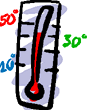

-
Temperature Compensation.
Until now, e-flight software has ignored the effects of motor
heat on performance, leading to impossibilities such as 40-cell
Speed 400 powered 60" pattern planes. With MotoCalc 6, those days are
gone. If the motor can't do it, MotoCalc will know.
-
Improved Physics.
Both the propeller and ducted fan mathematical models have been improved,
producing the most accurate thrust predictions ever. In-flight unloading
is computed more reliably, giving realistic flight-time predictions.
-
Support for Non-1.2V Cell Types.
Cell voltage can now be specified, allowing for Lithium and other new
battery technologies.
-
Flying Field Temperature.
MotoCalc 6 uses temperature as well as elevation to compute aerodynamic
effects.
-
Airfoils by Name.
Instead of measuring and entering the thickness and camber of your
model's airfoil, you can now select from over 800 airfoils by name.
-
More Flexible Catalog Data Entry.
Enter data from almost any manufacturer's catalog, given any two of
idle current, maximum efficiency current, or stall current.


-
Extra Precision Mode.
For low power systems, MotoCalc 6 can be forced to always produce three
significant digits for all values, giving better data resolution and
smoother graphs.
-
More Data.
Nearly 700 motors, now including Actro, Hacker, Jeti, and Kontronik. Over 80
different cell types, including NiMH and Lithium.
-
Graph Settings are Remembered.
The columns you graphed most recently in static and in-flight graphs
are remembered, even when you exit MotoCalc.
-
More Convenient Opening of Projects.
Your most recent work is reopened when you start MotoCalc, and
the nine most recent projects are right on the Projects menu.
What was New in MotoCalc 5?
Note:
MotoCalc 5 was the last version available for Windows® 3.1, 3.11, or Windows® for Workgroups.
The new features listed above for MotoCalc versions 6 through 8 are not
available in MotoCalc 5. The features listed below are in
MotoCalc 5.
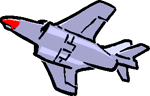

-
Ducted Fans. MotoCalc
5 was the first full-featured electric aircraft performance prediction program
to support electric ducted fans (EDF). All MotoCalc features are
supported, including multiple fan units and in-flight analysis.
-
Fan Pitch Calculator. Used to compute
the pitch of a fan rotor, which MotoCalc needs to predict fan performance.
-
Flying Field Elevation. MotoCalc
5 will adjust its predictions based on the elevation you specify, from
1,000 feet below sea level, to 36,000 feet above (-300m to 10,300m), taking
into account the effects of altitude on lift, drag, thrust, and power absorbed.
-
New Report Columns. MotoCalc
5 adds three new columns to its report outputs: battery current, overall
electrical system efficiency, and motor RPM.
-
Propeller Constants. MotoCalc
5 lets you take into account differences between brands of propellers by
specifying a propeller "fudge factor".
-
Selectable Columns. Not all of
MotoCalc's predictions are of interest to all modelers. MotoCalc
5 lets you customize which report columns you want to see.
-
Database Sorting. MotoCalc
has always displayed the motor, cell, airframe, etc. databases in alphabetical
order. Now you can also have them sorted by any other column (e.g. motor
constant, cell capacity) to help you quickly narrow in on the components
you want.
-
Increased Limits. The maximum number
of cells is now 99 instead of 36. The maximum propeller diameter is now
100 inches (254cm) instead of 48 inches (122cm). The latter allows
for some rudimentary simulation of helicopters.
What was New in MotoCalc 4?
-
the ability to sort report columns in reverse (by right-clicking)
-
a throttle control on the in-flight analysis, to model the effects
of different throttle settings on motor and aircraft performance
-
a separate Clear button in each section of the main input window
-
a Print button in each database browser, so you can print a
table of all the motors, cells, etc.
-
a faster, more compact, underlying database engine. This was done to
reduce the size of the MotoCalc download (it's about 1.5Mb now, vs. 3.3Mb
before)
What was New in MotoCalc 3?
-
selectable Imperial/U.S. or metric input and output
-
full-power rate of climb and power-off rate of sink prediction
-
level flight throttle setting and duration prediction
-
motor designer, to predict the effect of different motor windings
-
support for multi-bladed propellers
-
series, parallel, or any regular combination of motor wiring
-
mutliple motors per prop, and multiple props per motor
-
selectable full-color printing of reports
-
lift and drag coefficient estimator with visual airfoil selection
-
more accurate stall speed prediction based on airfoil specifications
-
start-up aircraft configuration can be set by user
-
update facility preserves all your user-entered data
-
over 50 additional motors in the motor database (over 250 in total)
Home
-
About MotoCalc
-
What's New?
-
Manual
-
Tutorial
-
Testimonials
-
How to Order
Downloads
-
Upgrades
-
New Data
-
Contributed Data
-
Support
-
Contact Us
Copyright © 2021 by Capable Computing, Inc.
All rights reserved. Unauthorized duplication prohibited.
MotoCalc, the MotoCalc logo, MotoWizard, and MotOpinion are
trademarks of Capable Computing, Inc.
|
|